
UltraVNC 是一个优秀的远程管理软件,支持C/S和B/S访问,速度快捷,内置文件传输工具和对话工具。并且支持从客户端向服务端发送快捷键功能。
UltraVNC既是一个客户端也是一个服务器,可以用TCP/IP连接来控制另一台电脑。它可以在W9x/NT/2K/XP在使用,拥有包括自动设置,友好用户界面,全局热键,内部文件传输等功能。除此之外,它还是免费的,速度也非常不错。UltraVNC可能是我见过的最快的远程控制软件。你可以在旅行的时候访问你家里的计算机,处理发现的故障或者一般的网络连接。
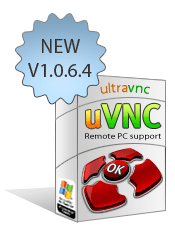
UltraVNC is a powerful, easy to use and free software that can display the screen of another computer (via internet or network) on your own screen. The program allows you to use your mouse and keyboard to control the other PC remotely. It means that you can work on a remote computer, as if you were sitting in front of it, right from your current location. If you provide computer support, you can quickly access your customer's computers from anywhere in the world and resolve helpdesk issues remotely ! With addons like SingleClick your customers don't even have to pre-install software or execute complex procedures to get remote helpdesk support.
UltraVNC sports a number of advanced features making it unique among the various flavors of VNC. A special graphics mirror driver for ultrafast remote controlling, integration of Windows authentication and various encryption plugins provide superior functionality.
Key features: File transfer, Video driver, optional Encryption Plugins, MS Logon, Text chat, Viewer Toolbar, Java Viewer with File Transfer, as well as Auto scaling and Server Side Scaling, Multiple-Monitors-support,Repeater/Proxy-support, Auto reconnection, good performances and tons of other functionalities.
Addons: Repeater, SingleClick generator and NATtoNAT connectors, that help you to easily handle the most complex connection situations.
UltraVNC runs under Windows ™ operating systems (95, 98, Me, NT4, 2000, XP, 2003...). Its embedded Java Viewer allows you to connect (and make File transfers) from a simple Web Browser on any Operating system supporting Java ™ (Linux, Mac OS...) to an UltraVNC server.
**Update 3 aug:- Exceptions thrown with no message cause access violations when Report called.
- All message boxes are now properly parented to the viewer window so that they are modal. We ran into quite a few that ended up behind the main window, or behind the file transfer windows
- Socket timeouts are now used during file transfer so that connections lost while connected to a repeater are detected (We have a multistage repeater chain (server -> repeater -> repeater-> repeater -> viewer that doens't reliably tear down connections on network failure. Don't ask ;) )
- A small keepalive message is sent every 5 seconds after receiving a file chunk to keep the server or viewer from timing out during a read. This is necessary because there's no flow control in the FT protocol. I didn't notice a decrease in throughput. Keepalive support is negotiated between viewer and server. Should be fully backwards compatible, though I suppose if the viewer doens't want keepalives, the server should not use the socket timeouts.
- The prompt for exit is now respects the m_fExitCheck setting if the 'x' in the full screen titlebar is clicked
- Another big change to the file transfer module is that a temporary file is used to hold the file being transferred. When it is successfully completes, it is moved to the original file name -- resume still works too. This was because when a file transfer is interrupted, a user (ie, service tech) can't tell if the file is complete.
- The close button on the file transfer dialog is now enabled and disabled during file transfers. You can't close the window with the 'x' during a transfer, but you can otherwise
- Many variables are now properly initialized.
- The black layered window is now brought to the top every 20ms -- the start menu is still visible on the remote system so this change makes it go away faster. It's not a good fix but I couldn't find a better way with the time I had.
- You can now register the service with a custom name.
- Simplified Copy_to_temp and copy_to_secure_from_temp
- When the network connection is lost, a message is shown "Connection lost due to communication failure" instead of "writeexact: socket error while writing"
- socket read/write errors now break the while (connected) loop in vncclient.cpp
- Simplified file handle cleanup
- FT crash fix, lock screeen while transfer
- quickoption fix: Was not saved correct
更新:
http://www.uvnc.com/general/whatsnew.htmlRelease Notes:
http://www.uvnc.com/vista官网:
http://www.uvnc.com/index.htmlv1.0.4 RC17官方下载:http://surfnet.dl.sourceforge.net/sourceforge/ultravnc/UltraVNC_1.0.4_RC17_Setup.exeStandalone Server & Viewer:
http://downloads.sourceforge.net/ultravnc/server_viewer_bin.zipDriver 1.22 (w2K/xp/vista 32/64) :
http://sc.uvnc.com/drivers.zipv1.0.2 Fianl 官方下载:http://prdownloads.sourceforge.net/ultravnc/UltraVNC-102-Setup.exe?downloadv1.0.2 Video Driver Setup (Silent):
http://prdownloads.sourceforge.net/ultravnc/UltraVnc-DriverSetupSilent.zip?download更多下载:
http://www.uvnc.com/download
