首先在宽带链接里面输入宽带账号和密码,然后勾住记住密码。再然后打开控制面板点开【internet选项】——【连接】
选中宽带连接,再在下面勾上始终默认连接,重启一下电脑,开机会跳出一个宽带连接的弹框,勾选一下自动连接就ok了。以后只要开机就会自动宽带连接。 下面有图 按照从左到右的顺序依次是一至五步
。
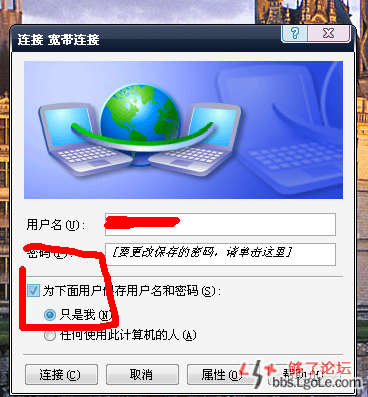
<DIV id=aimg_10146_menu initialized="true" cache="1" fade="false" cover="0" layer="1" mtype="menu" ctrlkey="aimg_10146" aimg_tip? tip_4><DIV xs0?>
2013-7-21 10:47:36 上传
下载附件 (96.02 KB) 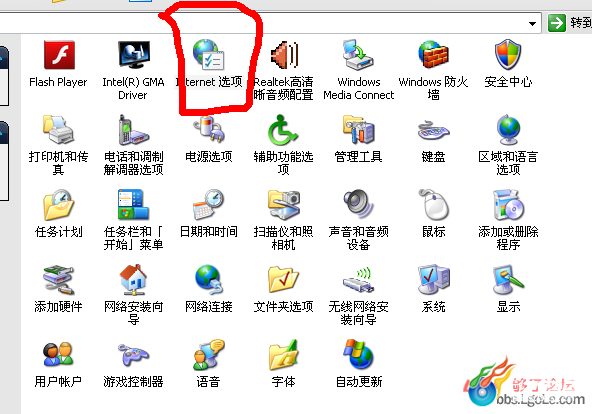
<DIV id=aimg_10145_menu initialized="true" cache="1" fade="false" cover="0" layer="1" mtype="menu" ctrlkey="aimg_10145" aimg_tip? tip_4><DIV xs0?>
2013-7-21 10:47:35 上传
下载附件 (80.61 KB)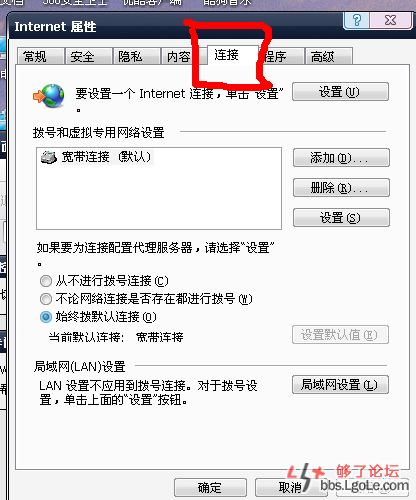
<DIV id=aimg_10144_menu initialized="true" cache="1" fade="false" cover="0" layer="1" mtype="menu" ctrlkey="aimg_10144" aimg_tip? tip_4><DIV xs0?>
2013-7-21 10:47:35 上传
下载附件 (39.41 KB)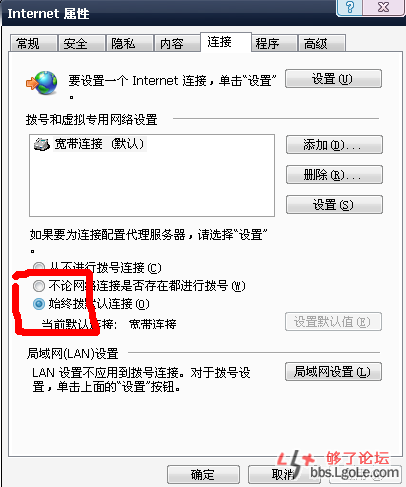
<DIV id=aimg_10143_menu initialized="true" cache="1" fade="false" cover="0" layer="1" mtype="menu" ctrlkey="aimg_10143" aimg_tip? tip_4><DIV xs0?>
2013-7-21 10:47:34 上传
下载附件 (26.53 KB)